You've already seen all those other 'Nitro' bots, but NQN is rather different to them:
NQN has no command to use external emotes.
Instead, NQN looks for :emotes: in your messages and replaces the message with the appropriate emote. By default, you can use any emote you and NQN share servers with.
You'll end up with the bot posting a message that looks like it came from you, except without any colours your role may have and with a fancy BOT™ tag.
If you ever send something not quite right, you can react to the reposted message with the ❌ emote to delete it.
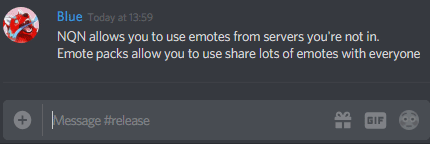
Features
NQN has a lot of features, and it would be a shame to miss out on them:
- Emotes anywhere - even without Nitro
- Stickers - full size images in the middle of messages
- Emote packs - perfect for sharing
- Message quoting/replies
Emote packs
Ever felt like Discord was lacking something? NQN allows you to create emote packs which other people can use without having to manually add every emote. It's also very easy to share and use emote packs.
To create an emote pack, simply upload your emotes to a server and use !pack publish MySuperCoolEmotePackName and they'll be available for anyone to use. Once published, you can join a pack with !pack join MySuperCoolEmotePackName.
Feeling lazy? You can even use emote packs you're not in by typing :MySuperCoolEmotePackName-EmoteName: and the bot will know what you meant.
Want to see what's out there? NQN provides easy to use emote pack search functionality. !pack search Cool or even !pack search to find everything.
Forgot which packs you're in? !pack mine tells you just in case.
Aliases
Want control over what emotes you can use? !alias is for you. !alias create allows you to use an emote the bot has but you don't.
For example !alias create FifiHappy allows you to use :FifiHappy:. If there are multiple emotes with a name, then the bot will show a list and ask you which you want.
Stickers
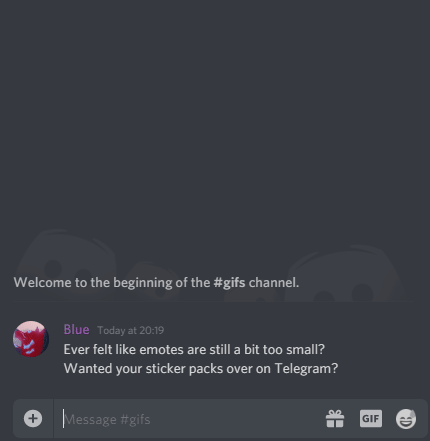
Telegram has them, so why not Discord? NQN allows you to create and post stickers from inside the app and even import them directly from Telegram.
Stickers allow anyone to post full size images in the middle of messages. Once you've created the sticker, you can use it like you would an emote, except stickers have a file extension at the end. Hello :wave.png: How are you doing? would post a similar message to this one if wave.png was a sticker. Each message can contain up to 10 stickers.
To import a sticker pack from telegram, run !sticker telegram URL, where URL is the url of the pack. NQN supports tg://addstickers?set= and https://t.me/addstickers/ style urls, as well as plain pack names. NQN will then show them all with their names.
To create a sticker from a file, use !sticker create and upload an image to be your new sticker. You can optionally give an alias like !sticker create BluePat.gif.
If your sticker already exists as an emote, you can import from it. Either from an emote directly, with an optional alias. !sticker import :blue_smirk: smirk.png. Or by searching through emotes NQN has. !sticker import blue pat. Note that the searching through emotes option does not support aliasing.
If you've had enough time with a sticker, you can say goodbye with !sticker delete BluePat.gif. You can only delete your own stickers.
To remind you which stickers are yours, you can use !stickers mine and the bot will tell you which are yours.
To look through the list of them, use !sticker search with optional search terms.
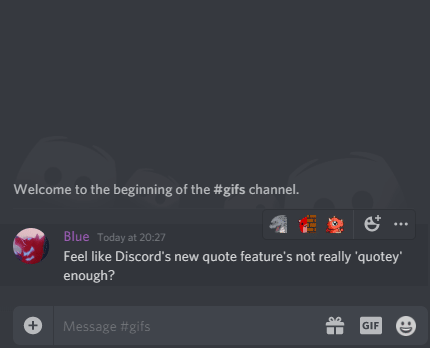
Message Replies
Ever wanted to reply to a message way up in the conversation, but there would be no context? NQN allows you to reply to messages sent long ago. Simply copy the message link via Discord (the Share button on mobile and then to clipboard) and then paste it into your message, and it'll post the message you're replying to as well.
For server admins:
Auditing messages:
NQN reposts messages on behalf of users, using their avatars and usernames. This can cause issues with users changing their nicknames and avatars to pretend to be another user using the bot. To remedy this, NQN allows members with the 'View Audit Logs' permission to run !audit. This command allows you to identify who posted a message, including their current username#discriminator as well as their Discord ID.
!audit guildreturns all reposted messages!audit #channelreturns all reposted messages in #channel!audit @memberreturns all reposted messages by @member!audit #channel @memberreturns all reposted messages by @member in #channel (Note that!audit @member #channeldoes not work)
Also consider using the message reply functionality across channels to help discuss certain messages to keep a link to context before deleting them.
Emote Servers
NQN supports the creation of Emote Servers. Using !upload_emote, you can look through every single emote that the bot has ever seen, and add it directly to your server, as long as you and the bot have 'Manage Emotes' permissions
NQN's command prefix:
If the default prefix NQN uses (!) is not right for your server, someone with 'Manage Server' permissions can change it.
!server prefix @Not Quite Nitro > will change the prefix NQN listens on to >. Note that you need to ping the bot to change the prefix to avoid conflicts with other bots with the same change prefix command. NQN allows prefixes that are more than one character long, and if the prefix given ends with a letter, a space is appended to it. So if the prefix were nqn, you would run commands like nqn help.
Server wide emotes:
If you would like everyone in your server to have access to a particular emote, you can use !server alias create :emote_name:. This works exactly like the !alias set of commands in terms of management.
Note that by default, each server gets 10 additional emotes, but you can get more by voting up the bot on this site via the link sent when adding a server wide alias. Anyone in your server can do this.
Permissions:
NQN requires the 'Manage Webhooks' server permission to correctly function; reposting messages will not work without this.
- To disable commands from working in a specific channel, deny NQN 'Send Message' permissions there via user permissions.
- To disable reposting messages in a specific channel, deny NQN 'Manage Webhook' permissions there via user permissions.
- To disable all interactions in a specific channel, deny NQN 'Read Message' permissions there via user permissions.
Disabling Features
The following features can be disabled per guild:
- Emotes everywhere
- Stickers
- Message replies
- Masked URLs
- Pings
Information gathering:
NQN stores reposted messages such that users can delete them and for the audit log. Every emote in your server is visible by anybody using the bot and is searchable, though unlinkable to your server. Certain statistics about how the bot is used are gathered to inform choices as to how to improve the bot further but will never include generic messages sent by your users.
Things NQN doesn't do
- Replace emotes in messages with non-image files.
- Allow use of emotes in servers the bot isn't in.
- Replace messages in your DMs or group DMs.
By inviting the bot to your server, you agree to allow users to search for emotes in your server and use them in any server the bot is in.