What is Embedinator?
Embedinator is an advanced Discord bot that can quickly and efficiently make embeds for you! You'd be surprised at how easy it is. All you have to do is run a single command, which will prompt you with few questions, and then your embed will be complete!
Embedinator puts everything you need at your fingertips. Logging, role permissions, and many other features are available. You may sleep soundly knowing that everything will be perfectly fine.
What is an embed?
An embed would look something like the image below. Usually, embeds are used for rules, announcements, and info tabs for a community server!
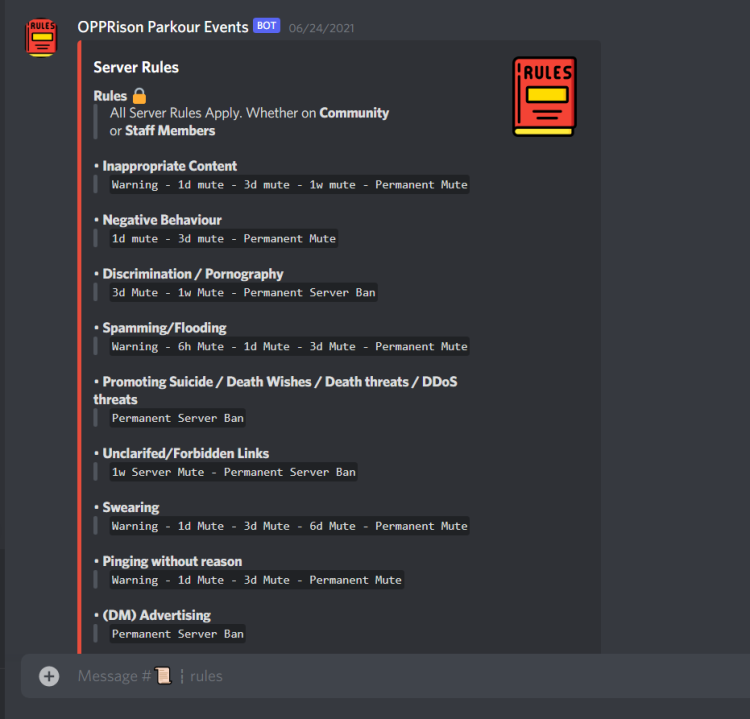
That's pretty much everything there is to know! If you'd like to see all available commands through your browser, scroll down. You can also invite the bot and use the /help command instead.
Commands
/help command
This command prints a help message that lists all of Embedinator's commands, along with descriptions for each of them. Required permission: @everyone
/embed command
Begins the process of building an embed. To make it easier, each question/step will have instructions and a description. Required permission: MANAGE_MESSAGE (or a set role)
/config command
Restricts the /embed command to a specific role only and/or set a logs channel for sent embeds! Required permission: MANAGE_SERVER
/stats
Displays overall Embedinator statistics. Required permission: @everyone
/colors
Shows all the colors Embedinator supports for building embeds. Required permission: @everyone
/support
Encounter any difficulties? Get help right away! Required permission: @everyone
/ping
View the bot's ping. Required permission: @everyone
/avatar
View a user's avatar, and quickly grab it's media link by right clicking on the image. Required permission: @everyone![]()
/serverinfo
View general basic information about the server. Required permission: @everyone
/userinfo
View general basic information about the mentioned user. Required permission: @everyone